Online bill pay has a new look and feel. The new screens are easier to view based on payment activity such as unpaid bills and reminders, and a handy search feature was added to make finding your billers easier.
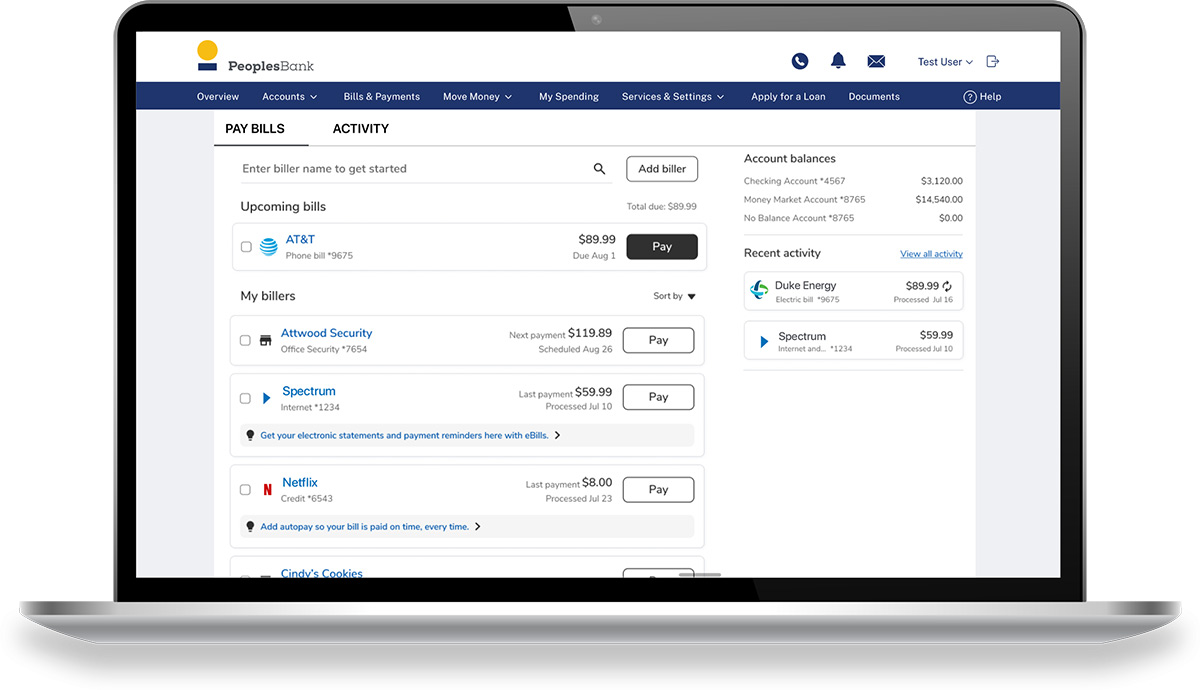
The updated bill pay experience is for personal online banking only. At this time there will be no changes in mobile bill pay or business bill pay.
The migration was completed on Wednesday, April 23rd. For the first 60 days after migration, you will have the option to toggle between the new and old screens.
The migration was designed to be seamless and straightforward so you can continue paying bills without disruption:
*Note that formatting of the activity file download has changed. Users who import downloaded files into accounting software will need to review the column formatting to ensure data is imported properly.